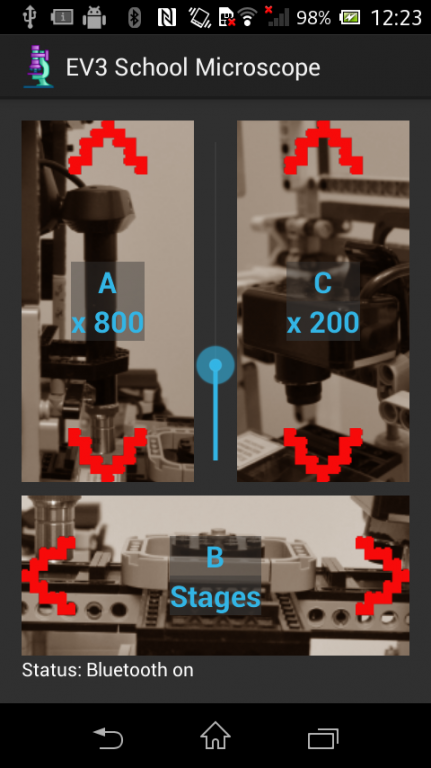EV3 Microscope 1.0
Free Version
Publisher Description
This is app for remote control of Lego EV3 School Microscope presented on Google Science Fair 2014 by Mark Drobnych (the World Finalist GSF2014). Mark is main contributor for creation of this app. CodeGemz team helped with technical questions and as publisher to Google Play.
Important: this app can not be used without external Lego construction built using standard Lego bricks and 2 webcams with modified optical systems. Details about the project and construction of the microscope you can find here: http://goo.gl/yhsLIA and here: http://www.mdrobnych.uz.ua/projects/legomicroscope.
This app is relied on manual pairing with EV3 Lego brick. You can initiate this pairing using Device Settings/Bluetooth on Android device or Settings/BlueTooth/Connections/Favorites on EV3 Lego brick.
Features:
- Remote adjusting of optical system with big magnification;
- Remote adjusting of optical system with small magnification;
- Remote rotating of stages;
- Remote adjusting of power of Lego motors.
About EV3 Microscope
EV3 Microscope is a free app for Android published in the Teaching & Training Tools list of apps, part of Education.
The company that develops EV3 Microscope is CodeGemz. The latest version released by its developer is 1.0.
To install EV3 Microscope on your Android device, just click the green Continue To App button above to start the installation process. The app is listed on our website since 2015-02-15 and was downloaded 9 times. We have already checked if the download link is safe, however for your own protection we recommend that you scan the downloaded app with your antivirus. Your antivirus may detect the EV3 Microscope as malware as malware if the download link to com.codegemz.ev3micro is broken.
How to install EV3 Microscope on your Android device:
- Click on the Continue To App button on our website. This will redirect you to Google Play.
- Once the EV3 Microscope is shown in the Google Play listing of your Android device, you can start its download and installation. Tap on the Install button located below the search bar and to the right of the app icon.
- A pop-up window with the permissions required by EV3 Microscope will be shown. Click on Accept to continue the process.
- EV3 Microscope will be downloaded onto your device, displaying a progress. Once the download completes, the installation will start and you'll get a notification after the installation is finished.